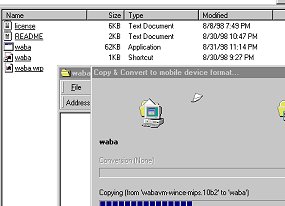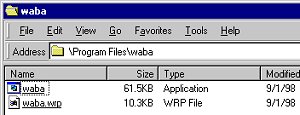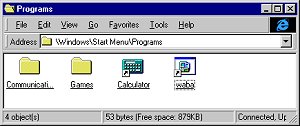|
|
|
Installing the WabaVM on a Windows CE Palm-sized PC:
To install the WabaVM on a Palm-sized PC:
-
Using your Windows CE file explorer on your desktop, create a "waba"
directory under the "\Program Files" directory on your Windows CE device.
-
Copy the waba.exe and waba.wrp files contained in the WabaVM distribution to the
"\Program Files\waba" directory created in step 1.
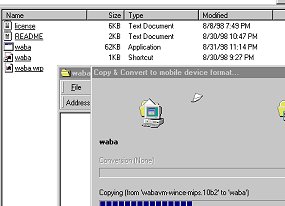
You should end up with the following files on your device:
\Program Files\waba\waba.exe
\Program Files\waba\waba.wrp
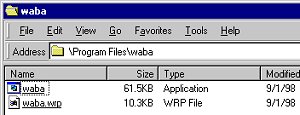
-
Copy the waba.lnk file to the "\Windows\Start Menu\Programs" directory on
your CE device.
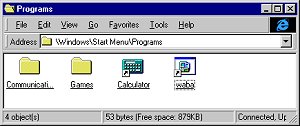
This creates a shortcut to the waba.exe program installed
in step 2 and the shortcut will appear in the Start->Programs menu.
-
That's it. You can check if everything is installed correctly by running
the waba program. You should be able to find it by clicking on the "Start"
button and looking under "Programs".

If you run the waba program and the
welcome screen appears (it shows the WabaVM's version) then everything is
installed correctly. Click on the welcome screen to exit.
Copyright (c) 1999 - 2001 Wabasoft. Waba, WabaVM and WabaSDK are trademarks of
Wabasoft Inc.
|
|